How To install Xposed framework to Android Lolipop
Xposed framework is the fashion nowadays. It is very popular among Android users. The xposed installer installs this on devices. This allows you to customize your OS installing modules on the Android operating system without rooting or flashing to custom ROMs.Sometimes to run several apps rooting is not sufficient. But rooting or flashing custom ROMs may cause the device's reliability, simplicity, and stability. When we use rooting applications, It means we are using Third-party apps. Sometimes those may brick the devices. At the point of that matter have to think about the alternative. The best one is Xposed. This tool allows you to perform custom modifications and install apps without rooting. This very simple and easy to use and install.
Xposed framework compatible devices
This tool now works with Android 5.1 and 5.1.1 Lollipop devices. And also works with 5.0 to 5.0.2 .but you have to get separate files for the latest version . Be careful when you are downloading files. Be sure to download particular files for particular version Android. This lollipop compatible version is in stage development. So bugs can be expected and Installation of the new version of xposed framework is a bit different than before.
Special Features
This tool uses the direct root access into the core of device and makes changes to the system. This direct access enables installing several modules on system and device. Here are some modules available for this tool.
Snapprefs -This module allows you to save photos and videos automatically
Gravity box - This is full of Android tweaks
Crappalinks - You can open links directly to apps
Xblast tool - Let you make change color of keyboard and text
Xprivacy - Let you prevent some apps from accessing certain info
Fake My Gps - Fake location can be sent to apps when requests
How to download Xposed framework
- First of all backup your device
- After making back up download the app
- Next, install Xposed APK on the mobile device.
- When the installation is completed, Choose the app from the app menu and Run it.
- Afterward, go to the Framework and click update/install
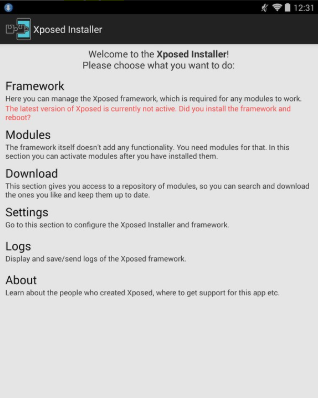
- When this is done you will see the superuser request

- Then grant access
- When access is granted, the.APK file will run and the process will be done automatically. At the end of completion reboot the device
- To install the modules you like go the download and select the module you want.
- You will get detail page when the module is selected go down on the page and click the download button.
- Then module APK file will be installed on the system
- At the end installation, you will get a message showing module is not working. When you see this click message you get. Then you will navigate to module section and allowed to enable the modules that have been unable, marking the checkbox in front of the module
Xposed framework is very simple and user-friendly app. This allows you to make changes to your system without rooting. So get the app and feel convenient.

Comments
Post a Comment